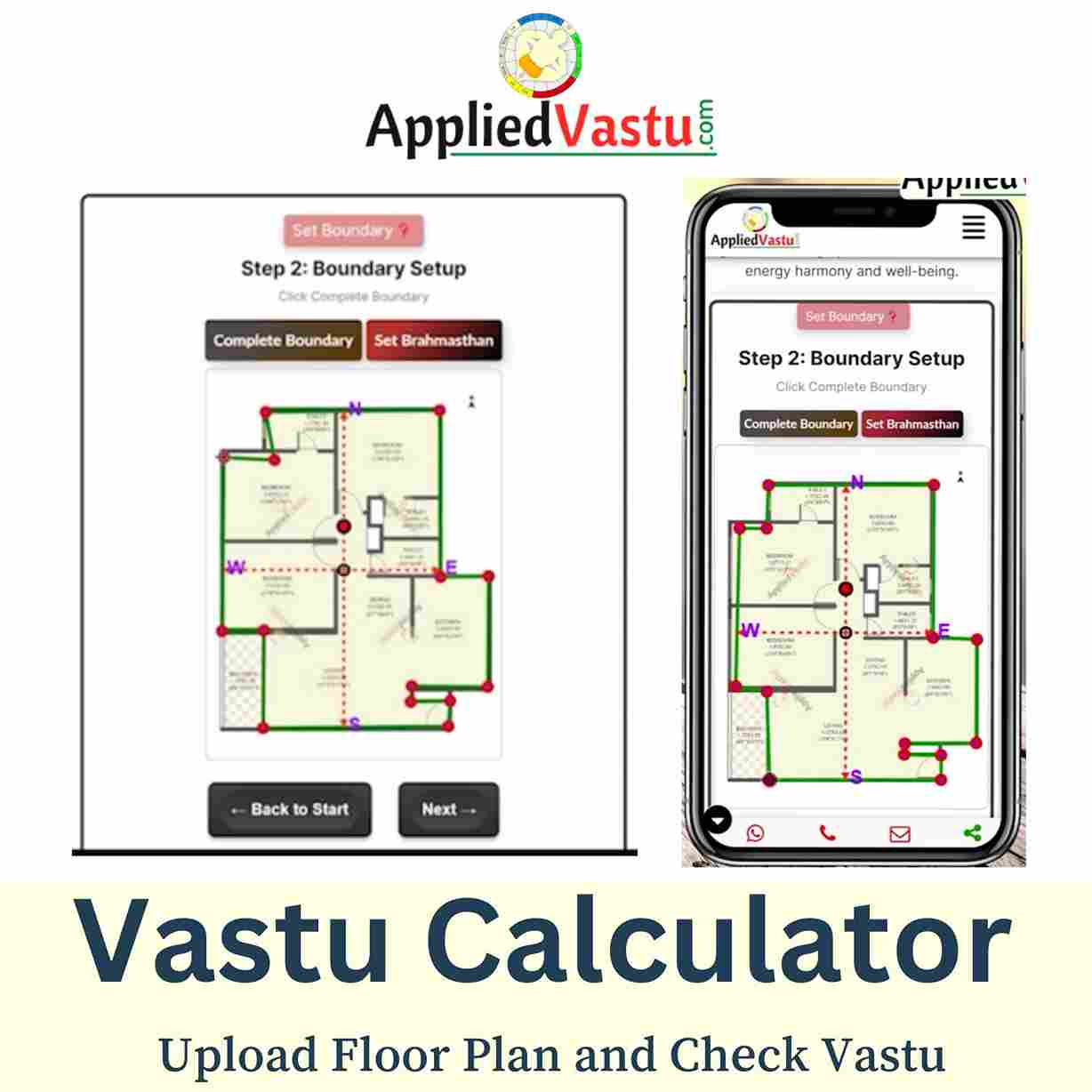Upload Floor Plan and Check Vastu - Vastu Calculator
For an accurate Vastu analysis of your home, office, flat, factory, or any other place, definitely take the help of AppliedVastu Calculator. Upload the scaled floor plan and get a Vastu checking and solution report from AppliedVastu, one of the best Vastu consultants in India and the world. Before using this online Vastu calculator tool, definitely watch the video below. The video shows how to upload the floor plan and declare the boundaries of that floor plan, how to determine the degrees, and provide your astrological details for AstroVastu calculations. After submitting the details, AppliedVastu will provide you with a detailed customized Vastu solution report.
How to use this Vastu checking Tool
Watch Video before process
Step 2: Boundary Setup
Click Complete Boundary
Almost Done
AppliedVastu Grid is Ready. Click the Next button
Select Report Type ✅
Property selection Report (Rs. 1200/-)
Sample ReportNew Planning Checking Report (Rs. 1900/-)
Sample ReportDetailed Solution(Rs. 5900/-)
Sample ReportEnter your WhatsApp number and email to receive the report.
We Share the pdf Copy of the report Only Through Given Whats app & Email
Enter Details For Astrological Calculation
We Share the pdf Copy of the report Only Through Given Whats app & Email
Required only report
Required report + Online Consultaion

Thanks For Providing The Details
Pls check your whats App & email for Updates

AppliedVastu Team Will Share Details Soon
The user interface of this online Vastu calculator is designed in such a way that every user can easily upload their floor plan and check their Vastu. Currently, Vastu analysis is being done through various AI Vastu calculators, but the Vastu analyzed through AI Vastu calculators is completely wrong. To check the correct Vastu, you need to upload your scaled drawing and provide the correct degree. The most important aspect of any Vastu test is Astrology analysis. Along with Vastu, Astro Vastu calculation is very important and expert analysis is also required here. AppliedVastu provides Vastu reports through professional Astro Vastu expert analysis. You can download a sample copy of Vastu Shastra report from an interface of the calculator. So upload your floor plan now and get customized Vastu solutions from world-class Vastu Shastra consultants.
Step By Step Guidence : How to upload floor plans to check vastu
AppliedVastu Calculator is designed in such a way that users can upload floor plans here and check Vastu. Since many people are doing wrong Vastu analysis through free AI Vastu calculator, this accurate Vastu checking tool is very useful. To easily understand the process of uploading and analyzing floor plans in AppliedVastu calculator, check out the guide below.
Step -01: To perform Vastu analysis, you need a scaled layout or floor plan. The user needs to take a picture of the actual floor plan of the Vastu that they want to analyze in JPG or PNG format. Crop the picture to the size of the floor plan so that the area of the picture and the floor plan are the same size.
Step -02:In the second step, the user has to upload the scaled floor plan image by clicking on the upload button of the AppliedVastu Calculator. After this, the user has to click along the entire perimeter of the floor plan image, mark the boundary and click on the set boundary option. By clicking on the set boundary option, the Brahmasthan will be calculated automatically and after the Brahmasthan is calculated, the user has to click on the next button.
Step -03:In the third step, you need to set the degrees. In this step, the user needs to enter the degrees property and click on the set degrees option. After placing the north-south and east-west lines correctly, clicking on the next button will move to the next option.
Step -04:In the fourth step, the user has to provide the WhatsApp number and email ID so that we can send the report on the email or WhatsApp number. For AstroVastu calculation, astrological details like date of birth, time of birth, place of birth have to be provided so that the report can be generated by calculating the Astro Vastu. After providing these, clicking on the "Submit" button will complete the floor plan upload. After preparing the Vastureport, the user will receive a PDF copy of the report on the WhatsApp number.